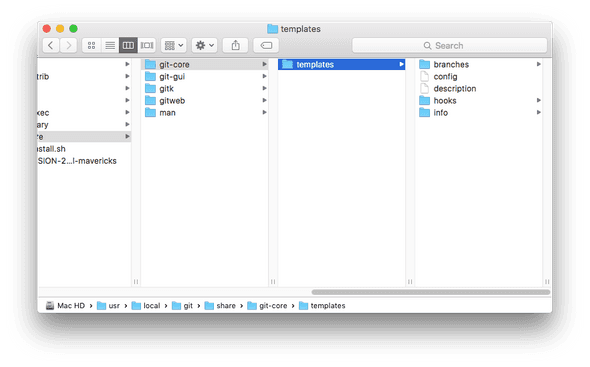jasperjn's blog
修改 git init 預設範本
calendar_todayApril 14, 2017
git init 指令用來將工作區加入 git 版本控管,其實就是在工作目錄底下幫我們產生 .git 資料夾。如果想修改預設產生 .git 資料夾內的檔案或增加內容,可以參考接下來的說明。
使用 Template Directory
根據官方文件指出,執行 git init 時可以多帶 --template 參數指定 git 要使用的範本目錄。也就是說 .git 裡面的結構是根據範本來產生的,而範本可以自訂。預設範本路徑位於 /usr/share/git-core/templates,但我卻是在 /usr/local/git/share/git-core/templates 找到這個目錄。推測是安裝 Source Tree 或是 Xcode Command Line Tools 的關係路徑改變了。
修改範本內容
比較常使用的情境是,希望在 git init 時設定 lcoal config 而不是採用 global config 內的設定。或是比較進階的想套上已經寫好的 Hook。都可以修改預設的範本來幫我們產生,省去每次產生新的 git repository 時要一直複製貼上。例如我想在剛產生的 git repository 用另外的身份。可以在剛剛的範本目錄中新增一個名稱叫 config 的檔案,寫上想要使用的 user.name 與 user.email
[user]
name = ANOTHER_USER_NAME
email = ANOTHER_USER_NAME@domain.com這樣每次透過 git init 產生的 .git 目錄底下便會有這個設定檔,而不是採用 global .gitconfig 的設定。如果不使用範本,相當於每次初始化 repository 時要重複下面的步驟
git init
git config user.name "ANOTHER_USER_NAME"
git config user.email "ANOTHER_USER_NAME@domain.com"善用 template 可以省去重複的步驟,特別是同個環境但不同的 repository 需要各自的設定時,可以自訂對應的 template 再透過 --template 參數快速幫我們產生對應的 git 範本。
Written by Jasper Jian who lives and works in Taiwan building useful things. You should follow him on Twitter